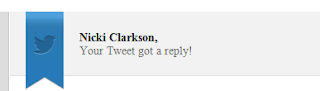Thing 14 includes not only Delicious but also Mendeley.
Mendeley is a free online reference manager software and on first impressions it gets a thumbs up. I will say at this point that I haven't actually tried using it but I watched the series of 'Mendeley Minute' help guides and I was very impressed. I didn't create an account partly because I don't actually need to manage any references, and partly because I read the warning that installing the add-on might interfere with Endnote, which I do have to use for work.
The reason I use Endnote is to import references from reading lists but that is all I do; I'm not the one who uses the data once it's in there and my feelings based on my very limited experience are that I don't like it. It doesn't feel user friendly, the interface does not appeal to me, and the methods of import seem clunky compared to other systems I have used, such as ePrints.
However, I see the value in reference manager software and if I was to set out on a research path I would try Mendeley. From watching the help videos it looks straightforward and logical; easy to import and sort references, easy to insert the references into your work, and easy to arrange the bibiography in the style that you need. I did a quick Google search on Endnote v Mendeley (that was not my actual search query!) and the only downside to Mendeley that I came across was the inability to use a modified referencing style, for example those used by several University of Southampton departments.
I came across this blog post on the University of Warwick PhD Life Blog which gives a nice summary of the positives of Mendeley.
So although I am not planning to use Mendeley it looks like a useful and user friendly free tool that I would definitely choose over Endnote.
I did read through the optional extra task of looking at Endnote Web and although I would like to do it so I can more fairly compare Endnote with Mendeley I don't have time this week.
Thursday 28 February 2013
Thing 14 Part 1: Delicious
Slightly embarrassed to admit that although I only set up my Delicious account on Monday I have already forgotten what I used as a username so can't actually access it at the moment...
Before setting up the account I did try to use the 'Sign in with Twitter' option when I first looked at it (thinking it would save me having to remember yet another username/password...) but using Internet Explorer it didn't work at all. I switched to Chrome, and although it still didn't work it did kindly inform me that it was in a loop so I gave up on that idea.
So what is Delicious? In their words:
It was easy to add links, and add tags to them, but I haven't got as far as seeing how you can then organise your links - it's going to take some time to get a feel for it and find out what it is useful for (once I've successfully signed in of course...) but for now I see it as similar to Netvibes; interesting to know about and I will explore it further when I have time. I would like to find a way to organise all the Open Access weblinks that I've found and Delicious could well be the way to do it (at the moment I email them to myself which probably isn't the most efficient way of doing things).
Verdict so far: cautiously optimistic and I will hopefully use Delicious over the next few weeks and then report back before the end of the 23 Things.
(Update, 17/4/13: I haven't gone back to look at Delicious and I'm probably not going to. Shame on me, I could be missing out on a useful tool here.)
Wednesday 27 February 2013
Thing 10: Twitter Part 3
This is a bonus blog post to enthuse about Twitter.
Even if I don't ever use anything else I've learnt during the 23 Things journey it has definitely changed my view on Twitter.
If you are at all interested in the UK Open Access (OA) movement you will know that there is a lot of high level discussion going on at the moment, including the announcement from HEFCE regarding OA for REF post 2014, the Lords Select Committee review of the Research Council UK (RCUK) OA policy, the Royal Society workshop on UK OA held earlier this week, and the White House announcement on US open access policy.
The joy of Twitter is that people who understand these things tweet about them, provide links to the official documents and best of all provide helpful summaries of them.
For example, the Royal Society workshop (which I did not attend) had its own hashtag: #oaintheuk. By using this hashtag to search on Twitter I was able to get a flavour of the workshop. I also discovered a service called Storify that I hadn't heard of before; it allows users to collate tweets of their choosing like this:
http://storify.com/GarretMcMahon/open-access-in-the-uk-and-what-it-means-for-scient
Also from Twitter I came across 2 interesting Times Higher Education pieces (here and here) and a great blog post called 'Open Access for the Deeply Confused'.
But, my friends, that is not all: I also discovered via this blog post the Lolcats inspired #Icanhazpdf; if an article you need is not open access you tweet the article title, add that hashtag and hope that someone will send you a copy. Obviously I am not promoting it but it is interesting to see that such things are out there.
I could go on but I think that's enough to give you a general idea of how Twitter is working for me. Now I just need to resist posting snide tweets about the Eastleigh by-election...
#sharingthetwitterlove
Even if I don't ever use anything else I've learnt during the 23 Things journey it has definitely changed my view on Twitter.
If you are at all interested in the UK Open Access (OA) movement you will know that there is a lot of high level discussion going on at the moment, including the announcement from HEFCE regarding OA for REF post 2014, the Lords Select Committee review of the Research Council UK (RCUK) OA policy, the Royal Society workshop on UK OA held earlier this week, and the White House announcement on US open access policy.
The joy of Twitter is that people who understand these things tweet about them, provide links to the official documents and best of all provide helpful summaries of them.
For example, the Royal Society workshop (which I did not attend) had its own hashtag: #oaintheuk. By using this hashtag to search on Twitter I was able to get a flavour of the workshop. I also discovered a service called Storify that I hadn't heard of before; it allows users to collate tweets of their choosing like this:
http://storify.com/GarretMcMahon/open-access-in-the-uk-and-what-it-means-for-scient
Also from Twitter I came across 2 interesting Times Higher Education pieces (here and here) and a great blog post called 'Open Access for the Deeply Confused'.
But, my friends, that is not all: I also discovered via this blog post the Lolcats inspired #Icanhazpdf; if an article you need is not open access you tweet the article title, add that hashtag and hope that someone will send you a copy. Obviously I am not promoting it but it is interesting to see that such things are out there.
I could go on but I think that's enough to give you a general idea of how Twitter is working for me. Now I just need to resist posting snide tweets about the Eastleigh by-election...
#sharingthetwitterlove
Friday 22 February 2013
Thing 13: Reflecting on Things 1-12
So we're halfway through the 23 Things and it's Reflection Week. Here are my thoughts:
Thing 9 was installing Firefox and Chrome and exploring the differences between the browsers. As with several of the Things this took much longer than an hour and I still only scratched the surface. I am surprised that the University does not provide our work computers with the most up to date version of each browser but using Chrome and IE for different tasks works for me, and I'm still not over my irrational dislike of Firefox.
My views on Facebook haven't changed; it's great for communicating with friends and family and can be a useful source of information and is an additional way for businesses to attempt to connect with their users. I stand by my view of library Facebook pages, expressed in this previous post.
Investigating LinkedIn was Thing 12 - not a tool I need to use at the moment but interesting to see how many people use it, and the varying amount of effort they put into their profiles.
That brings us up to now. My only general reflection relates to the sheer amount of time it takes to explore each Thing in order to have more than a superficial opinion about it, much more than 1 hour a week. Bring on the next Thing!
Things 1-3 (Publishing on the web)
This was easy and fun: creating this blog, writing my first post and exploring other Sot23 Things blogs. I like writing posts and it has been interesting, although sometimes frustrating, to see how the Blogger functionality varies between the web version accessed on a computer, the web version accessed on an iPad, and the iPad app. It's also interesting to read the views of my colleagues in their blog posts and I am delighted to have recently found out who LundintheLibrary is! It's a shame it isn't easier to post comments on a Wordpress blog without having a Wordpress account, it means I can only comment on other Sot 23ers who have a Blogger blog.Things 4-6 (Keeping up to date)
These Things involved Netvibes and RSS feeds. Again, interesting to explore but Netvibes isn't for me at the moment (although I might use it for work in the future) and although I can see why some people may like RSS feeds I prefer to receive email alerts or use my newly discovered liking of Twitter to gather information.Things 7-9 (Time management)
This was useful in that I had no idea that free online meeting schedulers (is that a word?) such as Doodle existed...but although I like the concept I will continue to use good old fashioned emailing or checking Outlook calendars to arrange work meetings, and phone/email/text/Facebook to arrange social meetings. Doodle worked well to arrange fake meetings for the purposes of the 23 Things, and probably if I used it frequently I would grow to love it but at the moment it seems an extra step that creates rather than reduces effort; you have to use email to send the Doodle link and I think I would prefer to list the possible times/dates in an email and ask people to reply directly. I admit to not having to arrange meetings with huge numbers of people though so Doodle wasn't really relevant to me.Thing 9 was installing Firefox and Chrome and exploring the differences between the browsers. As with several of the Things this took much longer than an hour and I still only scratched the surface. I am surprised that the University does not provide our work computers with the most up to date version of each browser but using Chrome and IE for different tasks works for me, and I'm still not over my irrational dislike of Firefox.
Things 10-12 (Networking)
My perception and use of Twitter has changed as a direct result of the 23 Things. Previously I'd thought #whybother but now I see how it can be useful for keeping up to date with local news and a valuable tool for searching by subject for current information. I am firmly a follower rather than a tweeter though.My views on Facebook haven't changed; it's great for communicating with friends and family and can be a useful source of information and is an additional way for businesses to attempt to connect with their users. I stand by my view of library Facebook pages, expressed in this previous post.
Investigating LinkedIn was Thing 12 - not a tool I need to use at the moment but interesting to see how many people use it, and the varying amount of effort they put into their profiles.
That brings us up to now. My only general reflection relates to the sheer amount of time it takes to explore each Thing in order to have more than a superficial opinion about it, much more than 1 hour a week. Bring on the next Thing!
Sunday 17 February 2013
Thing 10: Twitter Part 2
I have been reading the blogs of the other Sot 23 Things participants and found myself nodding in agreement with the excellent summaries of their Twitter experience from Azadeh, Pam and Nick.
However, and it surprises me to say this...
Twitter is growing on me. I still don't like the linear nature of the screen and I will be doing some unfollowing (Daily Echo - 19 tweets in under 3 hours at one point #toomuchinformation) but I've had a couple of interesting conversations and gleaned some useful information.
I have mostly been using Twitter on the computer rather than a mobile device and I'd like the screen to be more like NetVibes instead of one long scroll. I know you can create lists on Twitter to help categorise information but I would then like to display all my lists on one page so I could see the most recent 5 tweets for each then click on one list to view the whole thing. I don't think you can do that but I will create a couple of lists and investigate how they work.
I don't think I want to use Twitter to communicate with people I don't know. I like having conversations with those I do know but I've gained several random followers and I don't like it. Too much pressure to write witty and insightful messages.
I like being able to search for topics rather than for people to follow. I searched #openaccess and within the 20 most recent tweets were links to 2 very relevant and up to date articles so I retweeted them just because I can.
I used Twitter on my phone for the first time yesterday, again just because I can. I love mobile technology in general and there is the slight worry that I will start posting inane drivel on a regular basis #youhavebeenwarned.
Things like this mean I'm not taking Twitter's suggestions of who to follow very seriously:
I was wondering why people still use URL shortening services to post links on Twitter even though Twitter now counts any length of URL you type in as 20 characters even if it is much longer. For some people it's probably an old habit, for some it's the novelty (#me), but after Googling it I discovered that services like bit.ly offer analytics so you can see how many people have clicked on each of their short URLs. I can see how that would be useful but for now I'll stick with the inbuilt Twitter service; I do always wonder when I click on a bit.ly or TinyURL link where it's going to take me and if I should trust it.
However, and it surprises me to say this...
#like
Twitter is growing on me. I still don't like the linear nature of the screen and I will be doing some unfollowing (Daily Echo - 19 tweets in under 3 hours at one point #toomuchinformation) but I've had a couple of interesting conversations and gleaned some useful information.
I have mostly been using Twitter on the computer rather than a mobile device and I'd like the screen to be more like NetVibes instead of one long scroll. I know you can create lists on Twitter to help categorise information but I would then like to display all my lists on one page so I could see the most recent 5 tweets for each then click on one list to view the whole thing. I don't think you can do that but I will create a couple of lists and investigate how they work.
I don't think I want to use Twitter to communicate with people I don't know. I like having conversations with those I do know but I've gained several random followers and I don't like it. Too much pressure to write witty and insightful messages.
I like being able to search for topics rather than for people to follow. I searched #openaccess and within the 20 most recent tweets were links to 2 very relevant and up to date articles so I retweeted them just because I can.
I used Twitter on my phone for the first time yesterday, again just because I can. I love mobile technology in general and there is the slight worry that I will start posting inane drivel on a regular basis #youhavebeenwarned.
Things like this mean I'm not taking Twitter's suggestions of who to follow very seriously:
I was wondering why people still use URL shortening services to post links on Twitter even though Twitter now counts any length of URL you type in as 20 characters even if it is much longer. For some people it's probably an old habit, for some it's the novelty (#me), but after Googling it I discovered that services like bit.ly offer analytics so you can see how many people have clicked on each of their short URLs. I can see how that would be useful but for now I'll stick with the inbuilt Twitter service; I do always wonder when I click on a bit.ly or TinyURL link where it's going to take me and if I should trust it.
Thursday 14 February 2013
Thing 12: LinkedIn
I'm not going to spend much time looking at LinkedIn, partly because I'm not going to sign up for it so the amount of digging I can do on it will be limited, and partly because I'm determined to spend more time on Twitter as so far I am still not loving it.
LinkedIn is probably the best known professional networking site, with over 200 million members worldwide. I searched for a few people I knew to be on there; those with unusual names I found without a problem, read their career history and clicked onto their personal/business webpage. Those with more common names I couldn't find; as an incentive to sign up you can only see the first 25 profiles for each name if you're not logged in, and although you can refine to search by UK only that still didn't help me find 1 person. You also need to sign in to be able to see the LinkedIn Connections that each person has.
I did a Google search looking for opinions of LinkedIn and it seems to be highly valued in some business areas, especially IT. I came across this recent Guardian article that reminded me the main purpose of sites like LinkedIn are to make money - interesting reading, including the range of opinions in the comments at the bottom; some saying LinkedIn is valuable to them, others slightly more negative.
If I was job hunting I would create a LinkedIn profile because it's free and there is always the chance it could be useful but for now I'm happy with face to face networking in the staff room with my current colleagues.
...I've had another quick look at LinkedIn, this time from the iPad. I'm still not signed in but this seems to show greater functionality than looking at it on a computer. I found the profile of someone I know and it had a clickable link to Skills and Expertise. I selected Fresh Produce and it took me to the page shown below. Interesting to see that Barack Obama is a fresh produce professional. Also interesting to see in the links on the left of the screen you can select 'Breathing' as a related skill...
LinkedIn is probably the best known professional networking site, with over 200 million members worldwide. I searched for a few people I knew to be on there; those with unusual names I found without a problem, read their career history and clicked onto their personal/business webpage. Those with more common names I couldn't find; as an incentive to sign up you can only see the first 25 profiles for each name if you're not logged in, and although you can refine to search by UK only that still didn't help me find 1 person. You also need to sign in to be able to see the LinkedIn Connections that each person has.
I did a Google search looking for opinions of LinkedIn and it seems to be highly valued in some business areas, especially IT. I came across this recent Guardian article that reminded me the main purpose of sites like LinkedIn are to make money - interesting reading, including the range of opinions in the comments at the bottom; some saying LinkedIn is valuable to them, others slightly more negative.
If I was job hunting I would create a LinkedIn profile because it's free and there is always the chance it could be useful but for now I'm happy with face to face networking in the staff room with my current colleagues.
...I've had another quick look at LinkedIn, this time from the iPad. I'm still not signed in but this seems to show greater functionality than looking at it on a computer. I found the profile of someone I know and it had a clickable link to Skills and Expertise. I selected Fresh Produce and it took me to the page shown below. Interesting to see that Barack Obama is a fresh produce professional. Also interesting to see in the links on the left of the screen you can select 'Breathing' as a related skill...
Tuesday 12 February 2013
Thing 11: Facebook Part 2
I like Facebook.
My brother lives in France, my sister-in-law is in Dubai and I have friends in far away places like Australia and Swindon so I love being able to keep in contact so easily. I know I said this in my last post but Facebook seems so much more personal than Twitter.
Although I mostly use Facebook for friends I have 'liked' a few pages; the University of Southampton library, Hampshire Constabulary (always interesting to read the comments under any of their posts) and Sophos Naked Security. That last one is great for picking up changes to Facebook privacy policies as soon as they happen and gives useful, non-patronising advice.
I belong to one Facebook 'group' that a friend set up. Anything we post to the group can only be seen by other group members so it's an excellent way of all staying in the loop without having to think about who can see what we're writing; to me it is a very useful feature.
I'm not sure if I should say this so I'll whisper it...I'm not convinced of the value of university libraries having Facebook pages. I understand that different people like to access information in different ways but I think of all the means we have of communicating with our users Facebook and Twitter are the least useful.
I have looked at various official university library Facebook pages and none of them seem to reach a very large audience; the numbers of likes for all of them is a small percentage of the number of likes the official page for each institution has. The library Facebook pages that are reaching a larger audience are the unofficial ones, like a page for commenting on amusing graffiti in the toilets for one university library, or where people can comment on students they've seen in their university library (I'm not naming them but they're not hard to find).
I see that a valuable use of library Twitter and Facebook pages is broadcasting urgent information, such as snow closures but otherwise I'd put my money less on social networking forms of communication and more on email, the website, Live Chat, phone enquiries and good old face to face help at the Reception, Loans and Enquiries desks.
If I had my own academic library would I have a Facebook page? Probably, but more because other academic libraries do than because I think it's a priority. I would be aware that I would need to invest staff time in maintaining the page, keeping it up to date and engaging. I would consider using questions received via other enquiry routes that might be of general interest and repurposing them on the Facebook page (without identifying the original enquirer of course) in the hope of sparking further queries directly from Facebook. I would also have the member of library staff posting on Facebook give their first name, in the same way we do for Live Chat queries, to make the user experience more personal and friendly.
We've been asked to think about possible problems with having a library Facebook page. Two spring to mind; firstly finding the staff time to maintain it/post something relevant to most users on a regular basis/answer queries and secondly the possibility that people may use it as a place to vent frustrations, for example if they had poor exam results and wanted to complain for the sake of complaining rather than for constructive reasons. Oh, and there's always the chance that people will 'like' the page and then use it to advertise their business/services by posting, which may make it look like the library was endorsing the product or service.
My brother lives in France, my sister-in-law is in Dubai and I have friends in far away places like Australia and Swindon so I love being able to keep in contact so easily. I know I said this in my last post but Facebook seems so much more personal than Twitter.
Although I mostly use Facebook for friends I have 'liked' a few pages; the University of Southampton library, Hampshire Constabulary (always interesting to read the comments under any of their posts) and Sophos Naked Security. That last one is great for picking up changes to Facebook privacy policies as soon as they happen and gives useful, non-patronising advice.
I belong to one Facebook 'group' that a friend set up. Anything we post to the group can only be seen by other group members so it's an excellent way of all staying in the loop without having to think about who can see what we're writing; to me it is a very useful feature.
I'm not sure if I should say this so I'll whisper it...I'm not convinced of the value of university libraries having Facebook pages. I understand that different people like to access information in different ways but I think of all the means we have of communicating with our users Facebook and Twitter are the least useful.
I have looked at various official university library Facebook pages and none of them seem to reach a very large audience; the numbers of likes for all of them is a small percentage of the number of likes the official page for each institution has. The library Facebook pages that are reaching a larger audience are the unofficial ones, like a page for commenting on amusing graffiti in the toilets for one university library, or where people can comment on students they've seen in their university library (I'm not naming them but they're not hard to find).
I see that a valuable use of library Twitter and Facebook pages is broadcasting urgent information, such as snow closures but otherwise I'd put my money less on social networking forms of communication and more on email, the website, Live Chat, phone enquiries and good old face to face help at the Reception, Loans and Enquiries desks.
If I had my own academic library would I have a Facebook page? Probably, but more because other academic libraries do than because I think it's a priority. I would be aware that I would need to invest staff time in maintaining the page, keeping it up to date and engaging. I would consider using questions received via other enquiry routes that might be of general interest and repurposing them on the Facebook page (without identifying the original enquirer of course) in the hope of sparking further queries directly from Facebook. I would also have the member of library staff posting on Facebook give their first name, in the same way we do for Live Chat queries, to make the user experience more personal and friendly.
We've been asked to think about possible problems with having a library Facebook page. Two spring to mind; firstly finding the staff time to maintain it/post something relevant to most users on a regular basis/answer queries and secondly the possibility that people may use it as a place to vent frustrations, for example if they had poor exam results and wanted to complain for the sake of complaining rather than for constructive reasons. Oh, and there's always the chance that people will 'like' the page and then use it to advertise their business/services by posting, which may make it look like the library was endorsing the product or service.
Things 10 and 11: Twitter & Facebook Part 1
I created a Twitter account several years ago to see what all the fuss was about but never had a mad rush of enthusiasm for it and left it to fend for itself. I also have a Facebook account that I use a lot - it's such an easy way of sharing news and photos with friends and family who don't live locally.
At the moment my perception is that Facebook is a great way of communicating with genuine friends that encourages interaction, whereas Twitter is less personal and therefore, to me, less satisfying. I know that many people love Twitter and use it in different ways, from keeping up to date with sports news (#notme), following celebrities and posting cat pictures. We're not even halfway through the week yet so I'm posting this to express my current view - I wonder if it will have changed by the end of the week when we have all engaged fully with the Twitter task.
I was surprised that the official Twitter how to get started guide emphasises that the real value of Twitter is in reading information, not contributing information:
I like the help and support information, it seems to be pitched at exactly the right level - useful without making the reader feel stupid. In fact, at the moment I'd say the help guide is the thing I like best about Twitter...along with the noise it makes in the iPad app when you pull down the screen to refresh it.
At the moment my perception is that Facebook is a great way of communicating with genuine friends that encourages interaction, whereas Twitter is less personal and therefore, to me, less satisfying. I know that many people love Twitter and use it in different ways, from keeping up to date with sports news (#notme), following celebrities and posting cat pictures. We're not even halfway through the week yet so I'm posting this to express my current view - I wonder if it will have changed by the end of the week when we have all engaged fully with the Twitter task.
I was surprised that the official Twitter how to get started guide emphasises that the real value of Twitter is in reading information, not contributing information:
I like the help and support information, it seems to be pitched at exactly the right level - useful without making the reader feel stupid. In fact, at the moment I'd say the help guide is the thing I like best about Twitter...along with the noise it makes in the iPad app when you pull down the screen to refresh it.
...It's now Friday and I've been trying to engage with Twitter. I will post again in a few days with my reflections, but wanted to add that I am affronted Twitter seems so surprised whenever someone replies to one of my tweets. This is from the notification email:
Is that exclamation mark necessary? Huh.
Sunday 10 February 2013
Friday 8 February 2013
Thursday 7 February 2013
Wednesday 6 February 2013
Tuesday 5 February 2013
Monday 4 February 2013
Thing 9: Browsers
I admit that I regularly use Internet Explorer at work because I am a creature of habit and I like knowing where everything is, not because I particularly love it above any other browser.
I do use Google Chrome as well. When I am monitoring the library Live Chat facility I have that open in Chrome for 2 reasons: firstly because it gives you desktop notifications of any new chats in addition to an audible ping, and secondly because if I have it open in Internet Explorer I tend to close it down accidentally by clicking 'yes' to close all tabs when what I mean is 'close all the other tabs but not that one'.
I have an irrational dislike of Firefox. I'm not sure what it is; it's got a cool, superhero name, the functionality is no worse (and possibly even better) than IE, it doesn't look strange and fearful. I think it's based on the fact that on one of the computers I use at work it doesn't seem to work properly, although on my office PC it is fine.
If I had to pick a favourite browser I would probably choose Chrome so I might use that more at work and switch to Firefox to monitor Live Chat (again you can enable desktop notifications which I don't think you can do in IE).
It was interesting to look at the keyboard shortcuts for the different browsers; I use 'paste as plain text' a lot so it's useful to know that I can use the shortcut ctrl + shift + V instead of right-clicking.
I do use Google Chrome as well. When I am monitoring the library Live Chat facility I have that open in Chrome for 2 reasons: firstly because it gives you desktop notifications of any new chats in addition to an audible ping, and secondly because if I have it open in Internet Explorer I tend to close it down accidentally by clicking 'yes' to close all tabs when what I mean is 'close all the other tabs but not that one'.
I have an irrational dislike of Firefox. I'm not sure what it is; it's got a cool, superhero name, the functionality is no worse (and possibly even better) than IE, it doesn't look strange and fearful. I think it's based on the fact that on one of the computers I use at work it doesn't seem to work properly, although on my office PC it is fine.
If I had to pick a favourite browser I would probably choose Chrome so I might use that more at work and switch to Firefox to monitor Live Chat (again you can enable desktop notifications which I don't think you can do in IE).
It was interesting to look at the keyboard shortcuts for the different browsers; I use 'paste as plain text' a lot so it's useful to know that I can use the shortcut ctrl + shift + V instead of right-clicking.
Things 7 and 8: Doodle
Doodle is another thing (along with NetVibes) that I had not even heard of before starting 23 Things. Who would have thought that there are free tools on the internet to allow you to schedule meetings with any of your email contacts? And they don't even make you create an account.
Doodle is not the only free online event scheduling tool but from my brief research earlier it looks like they all do much the same thing - others are mentioned in the comments on this Tech Crunch article. There is an excellent decription and review of Doodle on the Wired Impact blog so I won't go into details about how it works.
Like everything, using Doodle for the first time was slightly confusing, but conversely that was mostly down to the simplicity of it - I was looking for extra fields that needed to be filled in but that was me overcomplicating things. Once you know what you're looking at it is very straightforward and we had clear, concise instructions on how to use it. I can see how it would be useful for people trying to arrange a meeting with a lot of people ('participants', in nice non-jargony Doodle speak)...but only if most (if not all) of the participants engage with it, otherwise it would be immensely frustrating that people weren't using your lovely, efficient way of finding an appropriate meeting time.
I was also invited to take part in a Doodle poll by a colleague, and it is just as easy to respond as the invitee as it is to be the inviter.
You can even set Doodle to sync with your Outlook calendar, but you do need to register for a (free) account to do that so I did not try it. I did add it to my NetVibes page though, which is Thing 8.
Onto the next Thing shortly but first:
This is a word cloud made from words in my blog using the brilliant (and free) Wordle toy. I left the Enquiry Counter on there as evidence that I have been doing some work today, not because I couldn't work out how to remove it, no...
Doodle is not the only free online event scheduling tool but from my brief research earlier it looks like they all do much the same thing - others are mentioned in the comments on this Tech Crunch article. There is an excellent decription and review of Doodle on the Wired Impact blog so I won't go into details about how it works.
Like everything, using Doodle for the first time was slightly confusing, but conversely that was mostly down to the simplicity of it - I was looking for extra fields that needed to be filled in but that was me overcomplicating things. Once you know what you're looking at it is very straightforward and we had clear, concise instructions on how to use it. I can see how it would be useful for people trying to arrange a meeting with a lot of people ('participants', in nice non-jargony Doodle speak)...but only if most (if not all) of the participants engage with it, otherwise it would be immensely frustrating that people weren't using your lovely, efficient way of finding an appropriate meeting time.
I was also invited to take part in a Doodle poll by a colleague, and it is just as easy to respond as the invitee as it is to be the inviter.
You can even set Doodle to sync with your Outlook calendar, but you do need to register for a (free) account to do that so I did not try it. I did add it to my NetVibes page though, which is Thing 8.
Onto the next Thing shortly but first:
Saturday 2 February 2013
Friday 1 February 2013
Subscribe to:
Posts (Atom)